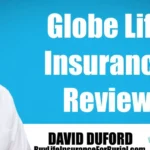Introduction
Google Ads helps you achieve your business goals by driving targeted traffic and increasing online visibility. Use it to boost sales, enhance brand awareness, and measure ad performance effectively.
Google Ads is an online advertising platform by Google that helps businesses reach potential customers through paid ads. It operates on a Pay-Per-Click (PPC) model, where you pay only when someone clicks your ad. By using Google Ads, businesses can boost their online visibility and drive targeted traffic to their website
Google Ads

Ready to boost your business? Start using Google Ads today to see immediate results and reach your target audience more effectively.
Discover how Google Ads can enhance your sales, improve brand awareness, and achieve your business goals. Learn about ad campaigns, conversion tracking, and more to make the most of your advertising efforts
Google Ads is an online advertising platform developed by Google, where advertisers pay to display their ads on Google’s search engine results pages and its advertising network. By using Google Ads, businesses can reach a vast audience and drive targeted traffic to their websites.
The platform operates on a Pay-Per-Click (PPC) model, meaning advertisers only pay when someone clicks on their ad. This model ensures that your advertising budget is spent efficiently, with costs directly tied to the engagement your ads generate.
Benefits of Google Ads
- Immediate Results: Unlike organic search efforts, which can take time to yield results, Google Ads can generate immediate traffic to your website. This quick visibility can be crucial for time-sensitive promotions or product launches.
- Targeted Reach: Google Ads allows for precise audience targeting based on factors such as location, demographics, and interests. This means you can tailor your ads to reach the most relevant audience for your business.
Setting Up Google Ads
To get started with Google Ads, you need to create a Google Ads account and set up your first campaign. Here are the basic steps:
- Define Your Goals: Identify what you want to achieve with your ads, whether it’s increasing website traffic, generating leads, or boosting sales.
- Choose Your Keywords: Select relevant keywords that potential customers might use when searching for products or services like yours.
- Create Your Ad: Design compelling ad copy and choose an attractive landing page that aligns with your campaign goals.
- Set Your Budget: Determine how much you’re willing to spend on your ads and set your daily or monthly budget.
Business Goals
Understanding how Google Ads aligns with your business goals is key to leveraging its full potential. Here’s how Google Ads can support various objectives:
Increasing Sales
Google Ads can drive targeted traffic to your online store, which can result in increased sales. By using conversion tracking, you can measure how well your ads are performing in terms of generating sales and adjust your strategies accordingly.
Enhancing Brand Awareness
If your goal is to improve brand recognition, Google Ads can help by placing your brand in front of potential customers who are actively searching for related products or services. Effective ad campaigns can boost your brand’s visibility and credibility.
Does Saturday Count As A Business Day
Digital Marketing
Google Ads plays a crucial role in a comprehensive digital marketing strategy. It complements other marketing channels, such as social media, email marketing, and SEO, by providing a platform for highly targeted advertising.
Integration with Other Channels
Integrating Google Ads with other digital marketing efforts can enhance overall performance. For example, combining Google Ads with email marketing campaigns can help retarget users who have previously interacted with your brand but haven’t yet converted.
Data-Driven Decisions

The platform provides extensive performance metrics that help you understand how your ads are performing. By analyzing this data, you can make informed decisions to optimize your campaigns and improve results.
Pay-Per-Click (PPC)
Pay-Per-Click (PPC) advertising is a model where you pay for each click on your ad. This approach allows you to control your advertising budget and ensures you’re only paying for actual engagement with your ads.
How PPC Works
PPC ads appear on search engine results pages and websites within the Google Display Network. Advertisers bid on keywords relevant to their business, and ads are displayed based on these bids and the quality of the ad content.
Advantages of PPC
- Cost Control: With PPC, you can set a budget that suits your business needs and adjust it as necessary.
- Measurable Results: PPC provides clear metrics on ad performance, allowing you to track ROI and make data-driven adjustments.
Targeted Advertising
Targeted advertising through Google Ads ensures that your ads are shown to users who are most likely to be interested in your products or services.
Types of Targeting
- Geographic Targeting: Target users based on their location, whether it’s a specific city, region, or country.
- Demographic Targeting: Reach users based on age, gender, and other demographic factors.
Benefits of Targeting
Targeted advertising helps you reach the right audience, which can lead to higher engagement rates and better ROI. By narrowing down your audience, you can also reduce wasted ad spend.
ROI (Return on Investment)
Measuring ROI (Return on Investment) is essential to determine the effectiveness of your Google Ads campaigns. ROI is calculated by comparing the revenue generated from ads to the cost of running those ads.
Calculating ROI

- Track Conversions: Use Google Ads’ conversion tracking tools to monitor how many users complete desired actions, such as making a purchase or filling out a contact form.
- Analyze Cost vs. Revenue: Compare the total cost of your ad campaigns with the revenue generated to assess profitability.
Improving ROI
To improve ROI, continuously optimize your campaigns by testing different ad variations, adjusting bids, and refining your keyword selection.
Ad Campaigns
Effective ad campaigns are crucial for achieving your business goals with Google Ads. A well-structured campaign can drive targeted traffic, generate leads, and increase sales.
Creating Effective Ad Campaigns
- Define Objectives: Clearly outline what you want to achieve with your campaign.
- Craft Compelling Ad Copy: Write engaging ad copy that captures attention and encourages users to click.
Monitoring and Adjusting
Regularly monitor your campaign performance and make necessary adjustments to optimize results. This might include tweaking ad copy, adjusting keywords, or reallocating your budget.
Lead Generation
Google Ads is a powerful tool for lead generation. By targeting users who are actively searching for solutions related to your business, you can capture valuable leads and nurture them into customers.
Strategies for Lead Generation
- Use Lead Forms: Implement lead forms directly within your ads to capture contact information from interested users.
- Offer Incentives: Provide compelling offers or discounts to encourage users to submit their information.
Measuring Success
Track the number of leads generated and analyze their quality to gauge the effectiveness of your lead generation efforts.
Conversion Tracking

Conversion tracking allows you to measure the effectiveness of your ads in achieving desired outcomes, such as sales or sign-ups.
Setting Up Conversion Tracking
- Define Conversion Goals: Identify what actions you want users to take, such as making a purchase or filling out a contact form.
- Implement Tracking Codes: Add conversion tracking codes to your website to monitor user actions.
Analyzing Data
Use the data collected through conversion tracking to evaluate the success of your campaigns and make informed adjustments.
Cost-Effective Marketing
Google Ads offers cost-effective marketing solutions by allowing you to control your budget and pay only for actual engagement.
Budget Management
- Set Daily or Monthly Budgets: Control your spending by setting limits on how much you want to spend each day or month.
- Optimize Bids: Adjust your bids based on performance to ensure you’re getting the best value for your ad spend.
Maximizing Value
Continuously monitor and optimize your campaigns to ensure you’re getting the most out of your advertising budget.
Audience Targeting
Audience targeting enables you to reach specific groups of users based on their interests, behaviors, and demographics.
Types of Audience Targeting
- Remarketing: Target users who have previously visited your website but did not convert.
- Custom Audiences: Create custom audience segments based on specific criteria relevant to your business.
Benefits
Effective audience targeting helps improve ad relevance, increase engagement, and enhance overall campaign performance.
Performance Metrics
Performance metrics provide valuable insights into how your Google Ads campaigns are performing. Analyzing these metrics helps you understand what’s working and what needs improvement.
Key Metrics to Monitor

- Click-Through Rate (CTR): Measures the percentage of users who click on your ad after seeing it.
- Conversion Rate: Tracks the percentage of users who complete a desired action after clicking on your ad.
Using Metrics to Optimize
Use performance metrics to identify areas for improvement and make data-driven decisions to enhance your campaigns.
Online Visibility
Improving online visibility is a primary goal of many Google Ads campaigns. By appearing in search results and on relevant websites, you can increase your brand’s exposure.
Strategies for Enhancing Visibility
- Optimize Ad Copy: Write clear and compelling ad copy that highlights your unique selling points.
- Use Relevant Keywords: Select keywords that are closely related to your business and target audience.
Measuring Visibility
Track metrics such as impressions and search rankings to assess the effectiveness of your visibility efforts.
Additional Tips
- A/B Testing: Regularly test different ad variations to determine which performs best.
- Continuous Learning: Stay updated with the latest Google Ads features and best practices.
Pros and Cons
| Pros | Cons |
| Immediate Results: Quick traffic and visibility. | Cost Can Add Up: Depending on competition, costs can be high. |
| Targeted Advertising: Reach specific audiences effectively. | Requires Ongoing Management: Regular monitoring and optimization are needed. |
| Control Over Budget: Manage your spending and optimize ROI. | Complexity: The platform can be complex for beginners. |
| Detailed Performance Metrics: Access to in-depth analytics and reporting. | Ad Blindness: Users may ignore ads if they are too frequent or not relevant. |
| Flexibility: Ability to adjust campaigns quickly based on performance. | Dependence on Paid Traffic: Traffic stops when ads are paused or budget is exhausted. |
Answers to Key Questions Google Ads Help You Advance Your Business Goals
How do Google Ads help to advance business goals?
Google Ads advances business goals by driving targeted traffic to your website and increasing online visibility, which can boost sales and improve brand awareness.
How can Google Ads accelerate your business goals by choosing two options?
Increase Sales: By attracting high-intent customers who are actively searching for your products or services.
Improve Brand Awareness: By showcasing your ads to a broad audience, enhancing recognition and reach.
How does Google Ads help in increasing sales?
Google Ads drives targeted traffic to your website and allows you to track conversions. By targeting users who are actively searching for products or services, you can boost sales and measure performance effectively.
What are some key performance metrics to monitor in Google Ads?
Key metrics include Click-Through Rate (CTR), Conversion Rate, Cost-Per-Click (CPC), and Return on Investment (ROI). These metrics help assess the effectiveness and efficiency of your ads.
How can audience targeting improve my Google Ads campaigns?
Audience targeting helps show ads to specific user groups based on interests, demographics, and behaviors, increasing the likelihood of engagement and conversions.
What are the advantages and disadvantages of using Google Ads?
Advantages: Quick results, precise targeting, and budget control.
Disadvantages: Potentially high costs, ongoing management needed, and complexity for beginners.
Example: Types of Audience Targeting
| Audience Type | Description | Benefits |
| Remarketing | Targets users who have visited your site before. | Increases conversion rates with familiar users. |
| Custom Audiences | Creates segments based on specific criteria. | Allows for highly personalized advertising. |
| Similar Audiences | Reach new users similar to your existing customers. | Expands reach to potential high-value customers. |
| In-Market Audiences | Targets users actively searching for products or services like yours. | Captures users with high purchase intent. |
| Demographic Targeting | Reaches users based on age, gender, and other demographics. | Tailors ads to specific demographic groups. |
Conclusion
Google Ads offers a versatile and effective platform for advancing your business goals. By leveraging its features for targeted advertising, lead generation, and cost-effective marketing, businesses can achieve significant results and improve their online visibility.
With careful planning, strategic execution, and continuous optimization, Google Ads can be a valuable asset in reaching and exceeding your business objectives. Embrace the power of Google Ads to drive growth and achieve your goals in the competitive digital landscape.

Hi, I’m Amaliyah-Richard! I’m a dedicated author at Skyvoxes. I hold a Bachelor’s degree in Business, and I love writing about all things business. My aim is to make complex business topics easy to understand and accessible for everyone. Whether you’re a seasoned professional or just starting out, I hope my articles provide you with valuable insights and practical advice.