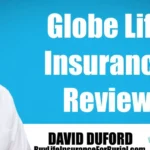Running a business account on Instagram can be incredibly beneficial, providing access to powerful analytics, advertising tools, and engagement-boosting features.
There may come a time when you need to switch back to a personal account, whether it’s due to a change in your business goals, privacy concerns, or simply a desire for a more casual social media presence.
In this comprehensive guide, we’ll walk you through the process of turning off your business account on Instagram, addressing common scenarios and frequently asked questions along the way.
How Can You Switch Your Account to a Business Account?
Before we dive into the steps to turn off a business account, let’s quickly review how to switch from a personal to a business account on Instagram. This context will be useful if you ever want to reactivate your business profile in the future.
- Log into your Instagram account.
- Tap on the menu icon (three horizontal lines) in the top-right corner.
- Select “Settings” > “Account.”
- Scroll down and tap “Switch to Professional Account.”
- Choose the appropriate category for your business (e.g., creator, business, or influencer).
- Follow the prompts to provide your business details and complete the process.
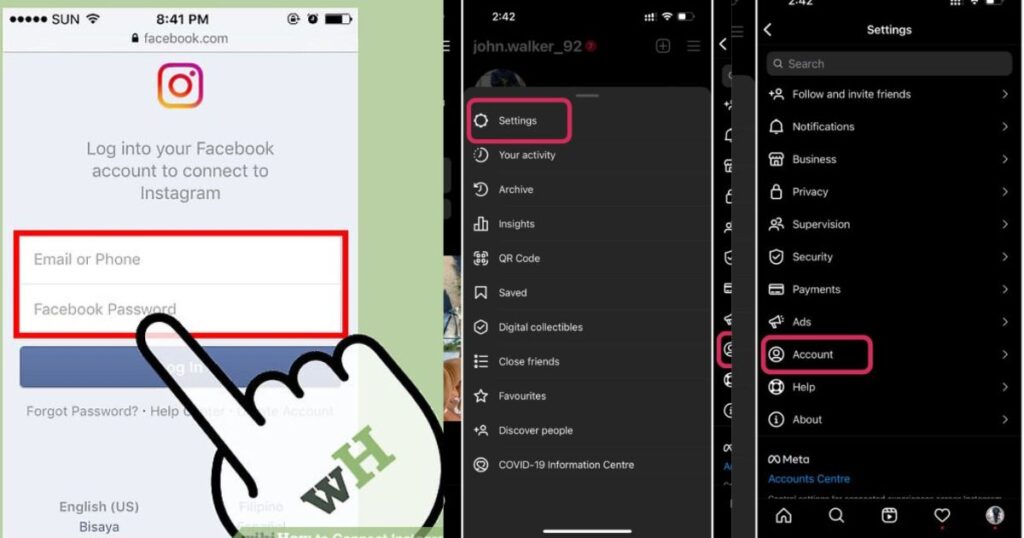

How to Turn Off your Business Account?
Now, let’s get to the heart of the matter: turning off your Instagram business account. We’ll cover three main scenarios: switching to a personal account, temporarily deactivating your account, and permanently deleting your business profile.
Switching Back to a Personal Account:
If you want to keep your account active but without the business features, follow these simple steps:
- Launch the Instagram app on your mobile device.
- Navigate to your profile by tapping the profile icon in the bottom-right corner.
- Tap the menu icon (three horizontal lines) in the top-right corner.
- Select “Settings” > “Account.”
- Scroll down and tap “Switch Account Type.”
- Select “Personal Account” to complete the switch.
Note: You can also switch account types through a web browser by logging into Instagram, going to your profile, clicking “Edit Profile,” and selecting the “Switch to Personal Account” option.
Switching Back to a Personal Account through Web Browser:
To switch to a personal account on Instagram through a web browser, follow these steps:
- Log into your Instagram account on a computer.
- Go to your profile page and click the ‘Edit Profile’ button.
- Scroll down and click the ‘Switch to Personal Account’ button.
Deactivating Business Account: Explained!
Sometimes, you may want to take a break from Instagram without permanently deleting your account. In this case, you can temporarily deactivate your business account, making your profile, posts, comments, and likes invisible to other users until you reactivate it.
Here’s how to temporarily deactivate your Instagram business account:
- Log into your Instagram account on a desktop or mobile web browser.
- Go to your profile page and select “Edit Profile” from the menu.
- Scroll down and select “Temporarily deactivate my account.”
To reactivate your account later, simply open the Instagram app and sign in with your username and password.
Deactivating Account through Mobile App
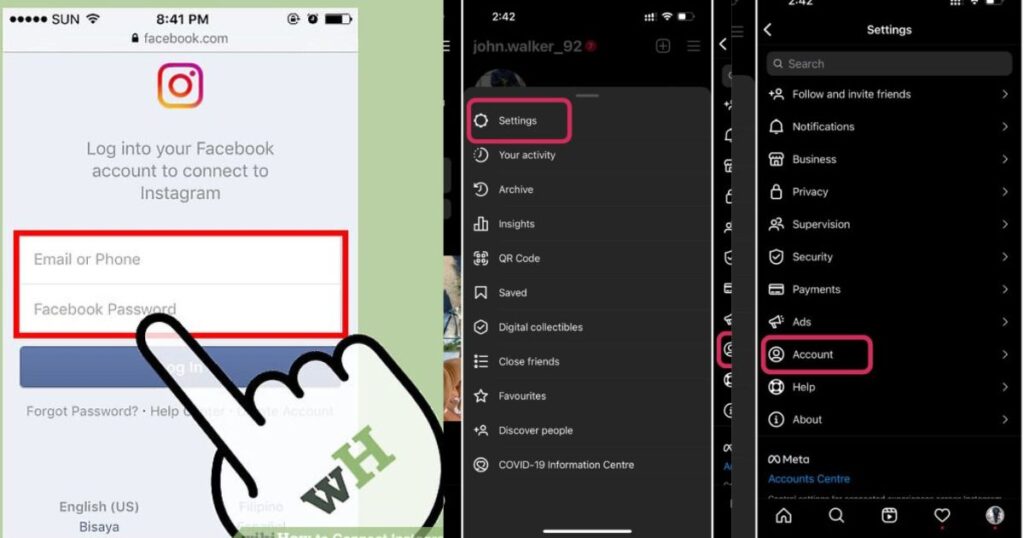

If you prefer using the mobile app, follow these steps:
- Go to your profile and open the menu in the top-right corner.
- Tap “Settings” > “Account.”
- Scroll to the bottom and tap “Delete Account.”
- Select “Deactivate Account.”
Permanently Removing Business Account:
If you’re certain you want to delete your Instagram business account permanently, follow these steps:
- Visit the Instagram website on a desktop or mobile web browser and sign in.
- Go to your profile and tap the menu icon.
- Open “Settings” > “Account.”
- Tap “Delete Account,” then “Delete Account” again.
- Enter your password and select a reason for deleting your account.
- Tap the “Delete [Account Name]” button to confirm.
Note: Instagram may take up to a month to fully delete all your data from their systems once you initiate the account deletion process.
When Should You Consider Turning Off Your Instagram Business Account?
There are several reasons why you might want to turn off your Instagram business account and switch to a personal profile:
- No Longer Promoting a Business: If you’re not actively promoting a business or brand, the extra features of a business account may no longer be necessary.
- Privacy Concerns: Business accounts require you to make your profile public, which means anyone can see your contact information, posts, and stories. Switching to a personal account can help maintain privacy.
- Reduced Engagement: Some users have reported a decrease in engagement and reach after switching to a business account, as Instagram might prioritize paid content over organic posts.
- Simplicity: The business account features can be overwhelming, and some users prefer the simplicity of a personal account.
Key Features You’ll Lose When Switching to a Personal Instagram Account

It’s important to understand that switching from a business account to a personal one will result in the loss of several key features. Here are some of the most notable ones:
- Insights and Analytics: You’ll no longer have access to detailed analytics about your audience, post performance, and engagement metrics.
- Call to Action Buttons: Business accounts allow you to add call-to-action buttons (like “Book Now” or “Contact Us”) to your profile and posts.
- Shoppable Posts: You won’t be able to tag products in your posts or create shoppable feeds.
- Verification Badges: Verified business accounts will lose their blue checkmark badge when switching to a personal account.
- Swipe Up Links: The ability to add “swipe up” links to your Instagram Stories will be disabled.
- Advertising: You won’t be able to run Instagram ads or promote posts from a personal account.
Make sure you carefully consider these trade-offs before deciding to switch off your Instagram business account.
Important Considerations Before Turning Off Your Business Account
Think carefully before turning off your Instagram business account. First, ask yourself why you want to make this change and if it fits your business goals. If you want a more personal connection with your audience, a personal account could be better.
But if you rely a lot on Instagram’s analytics and advertising tools, you may want to look at other options. Also, let your followers know about the upcoming change, so they aren’t confused or stop engaging. Finally, make sure to back up any important data or content from your business account that you might need later.
Read More : How to Start an ATM Business in 5 Steps: A Comprehensive Guide
Conclusion
Turning off your Instagram business account is a straightforward process, whether you want to switch to a personal account, temporarily deactivate your profile, or permanently delete it.
By following the steps outlined in this guide, you can easily manage the transition and choose the option that best suits your needs.
Remember, this decision isn’t set in stone – if you ever want to reactivate your business account and regain access to those powerful features, you can seamlessly switch back from your personal account. The flexibility to adapt your Instagram presence to your evolving goals is one of the platform’s strengths.
Frequently Asked Questions
How do I get more traffic to my business account?
To drive more traffic and engagement to your business account, consider the following strategies:
- Create a Shoppable Feed: If you sell products, set up an Instagram shop to allow customers to make purchases directly from your posts.
- Utilize Targeted Advertising: Use Instagram’s advertising tools to reach your target audience with relevant content and promotions.
- Produce Engaging Content: Consistently post high-quality feed posts, Reels, and Stories that educate, entertain, and resonate with your audience.
I have a small business. What should I post about it?
As a small business, use Instagram to showcase the unique aspects of your brand and forge a personal connection with your audience:
- Product Highlights: Share high-quality images and videos that showcase your products, their uses, and customer experiences.
- Behind-the-Scenes Glimpses: Give your followers a peek into your workspace, manufacturing process, or day-to-day operations to humanize your brand.
- Company Culture: Highlight your team members, company values, and community involvement to build a stronger brand identity.
When should I post on Instagram for more traffic?
Generally, people tend to browse Instagram more during the afternoon and evening hours. To maximize visibility and engagement, consider posting your content between 2 PM and 9 PM, when users are more likely to be active on the platform.
What are Hashtags?
Hashtags are a fundamental tool on Instagram, allowing businesses to increase their discoverability and reach a wider audience.
When creating your Instagram strategy, develop a unique branded hashtag that encapsulates your brand or motto – this will become your signature hashtag that you use consistently to establish brand identity.
Research and incorporate relevant industry-specific and trending hashtags to ensure your content appears in the right search results and explore pages.
By following the tips and strategies outlined in this comprehensive guide, you’ll be well-equipped to manage your Instagram business account effectively, whether that means turning it off, deactivating it temporarily, or permanently deleting it.