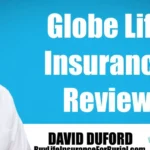Introduction
“To switch off your Instagram business account, simply go to settings, choose “Switch Account Type,” and select “Switch to Personal Account.” This change removes business features but keeps your content and followers intact.”
Turning off a business account on Instagram is a simple process that allows you to switch back to a personal account. A business account offers features like analytics and promotions, but you might want to change if you no longer need these tools. The switch can help you keep your profile private and focus more on personal content. Understanding the steps will make the process quick and easy.
To get started, open your Instagram app and go to the settings. Look for the option to switch to a personal account and follow the instructions. Make sure to save any important data before making the change, as you might lose access to some insights and features.
In today’s digital age, Instagram has become a vital platform for businesses to engage with their audience, promote products, and build a brand. A business account on Instagram provides features like analytics, advertising options, and contact buttons, which are essential tools for marketing.
However, there may come a time when you want to switch from a business account back to a personal account. This could be due to a change in your business strategy, a desire for more privacy, or simply because you no longer need the business tools. This guide will walk you through the steps to turn off your business account on Instagram and explore the implications, benefits, and drawbacks of making this change.
Accessing Your Instagram Account

To start the process of switching off your business account, you need to log in to your Instagram account. This can be done through the Instagram app on your mobile device or via the web. Ensure you’re logged into the account you want to change. If you manage multiple accounts, double-check that you’re in the correct one to avoid any confusion.
Navigating to Settings
Once logged in, navigate to your profile page. On the top right corner, you’ll see three horizontal lines (also known as the hamburger menu). Tap on this icon to open the menu and select Settings. The settings menu is your gateway to customizing your Instagram experience, including account management.
Selecting Account Settings
In the settings menu, scroll down and select Account. This section includes all the options related to your account type, personal information, and more. Here, you will find the necessary settings to change your account from a business profile to a personal profile.
Switching Back to a Personal Account

To turn off your business account, look for the option that says Switch Account Type. Tap on it, and you’ll see two options: “Switch to Personal Account” and “Switch to Creator Account.” Select Switch to Personal Account. Instagram will guide you through a few steps to confirm the change. Follow these steps carefully to complete the process.
Understanding the Differences
A business account offers features that are not available in a personal account. These include access to Instagram Insights, the ability to run ads, and adding contact information like email or phone number. In contrast, a personal account is more focused on individual use, without these additional tools and metrics. Switching to a personal account means you will lose access to these features.
How Long Does It Take To Get A Business Degree:
Implications of Switching
When you switch back to a personal account, there are several implications to consider. You will lose access to Instagram Insights, which provide data on your followers and engagement metrics. You also won’t be able to promote posts or use the “Swipe Up” feature in stories if you have fewer than 10,000 followers. It’s crucial to consider these changes if you’re using these tools for your business.
Considerations Before Switching
Before making the switch, think about why you want to turn off your business account. Are you looking for more privacy? Do you no longer need the analytics tools? Ensure you have a clear understanding of your goals and whether a personal account will meet your needs. If you’re uncertain, you may want to consult with a social media strategist or test the waters by switching to a creator account instead.
Backup Important Data
Before switching, it’s a good idea to backup any important data. This includes downloading reports from Instagram Insights, saving contact information, or archiving important posts and stories. Once you switch, this data might no longer be accessible, so it’s better to be safe.
Final Confirmation
After following the steps to switch to a personal account, Instagram will ask for a final confirmation. This is your last chance to reconsider the switch. If you’re sure about the change, confirm the action, and your account will revert to a personal profile.
Reversing the Change
If you change your mind after switching to a personal account, don’t worry. You can switch back to a business account at any time. Simply go back to the Account Settings, select “Switch Account Type,” and choose Switch to Business Account. However, keep in mind that any data collected while your account was personal will not be available in the business account.
Importance of Business Account on Instagram
A business account on Instagram is crucial for anyone looking to grow their brand or business on the platform. It provides valuable tools like analytics, advertising options, and the ability to add contact buttons, making it easier for customers to reach you. These features help in tracking your performance and reaching a larger audience.
How do I turn off business mode on Instagram?

To turn off business mode on Instagram, open the app and go to your profile. Tap the three lines at the top right and select “Settings.” Next, tap “Account” and then “Switch Account Type.” Choose “Switch to Personal Account” and confirm your choice.
Remember, switching to a personal account means you’ll lose access to business features like insights and promotions. If you’re sure about the switch, simply follow the steps, and you’re done!
Additional Tips
- Monitor Your Performance: Even if you switch to a personal account, keep an eye on your engagement levels and adjust your content strategy as needed.
- Use Highlights Wisely: If you have important stories, use the Highlights feature to keep them accessible to your followers.
- Stay Active: Consistent posting and engagement are key, regardless of your account type. Keep interacting with your audience to maintain your presence.
Pros and Cons
| Pros | Cons |
| Access to Instagram Insights | Loss of advanced analytics |
| Ability to run ads | Cannot promote posts |
| Add contact information | Limited profile features |
| Access to business tools | No “Swipe Up” in stories |
| Easier for customers to reach | No access to special business features |
Considerations Before Switching
| Consideration | Description |
| Privacy Concerns | Switching to a personal account offers more privacy. |
| Need for Analytics | Business accounts provide detailed insights. |
| Business vs. Personal Goals | Ensure the account type aligns with your objectives. |
| Potential Loss of Features | Business features will no longer be available. |
| Reversibility | The switch can be reversed, but data might be lost. |
Answers to Key Questions About Turn Off Business Account On Instagram.
How do I deactivate my Instagram business?
To deactivate your Instagram business account, you need to switch back to a personal account. Here’s how to do it:
- Open the Instagram app and go to your profile.
- Tap the three horizontal lines in the top right corner and select Settings.
- Go to Account, then tap on Switch Account Type.
- Choose Switch to Personal Account and confirm your choice.
This process will remove business-specific features like analytics and contact buttons.
How do I remove the business category on Instagram?
To remove or change the business category on your Instagram profile:
- Open the Instagram app and go to your profile.
- Tap on Edit Profile.
- Under the Public Business Information section, tap Category.
- You can either choose a new category or select Remove category at the bottom if you want to remove it entirely.
What happens to my business data if I switch to a personal account?
Answer: If you switch from a business account to a personal account, you’ll lose access to Instagram Insights and other analytics data. This includes information about your followers, engagement, and post performance. It’s a good idea to save or note down any important data before making the switch.
Can I switch back to a business account if I change my mind?
Answer: Yes, you can switch back to a business account at any time. Just go to your account settings and select “Switch Account Type,” then choose “Switch to Business Account.” Keep in mind that any insights or analytics data collected while your account was personal will not be recovered.
Will my followers notice if I switch to a personal account?
Answer: No, your followers won’t be notified if you switch to a personal account. The change is only visible to you, and your followers will still see your content as usual.
Are there any costs associated with switching between account types?
Answer: No, switching between business, personal, and creator accounts on Instagram is completely free. You can change your account type as often as you like without any charges.
Conclusion
Switching from a business account to a personal account on Instagram is a straightforward process, but it comes with significant implications. While a personal account offers more privacy, a business account provides tools and analytics crucial for marketing and growth.
It’s essential to weigh the pros and cons and consider your goals before making the change. Whether you’re seeking more privacy or a simpler Instagram experience, this guide has provided the information you need to make an informed decision.
This comprehensive guide covers everything you need to know about turning off a business account on Instagram, ensuring you make the best decision for your social media presence.

Hi, I’m Amaliyah-Richard! I’m a dedicated author at Skyvoxes. I hold a Bachelor’s degree in Business, and I love writing about all things business. My aim is to make complex business topics easy to understand and accessible for everyone. Whether you’re a seasoned professional or just starting out, I hope my articles provide you with valuable insights and practical advice.